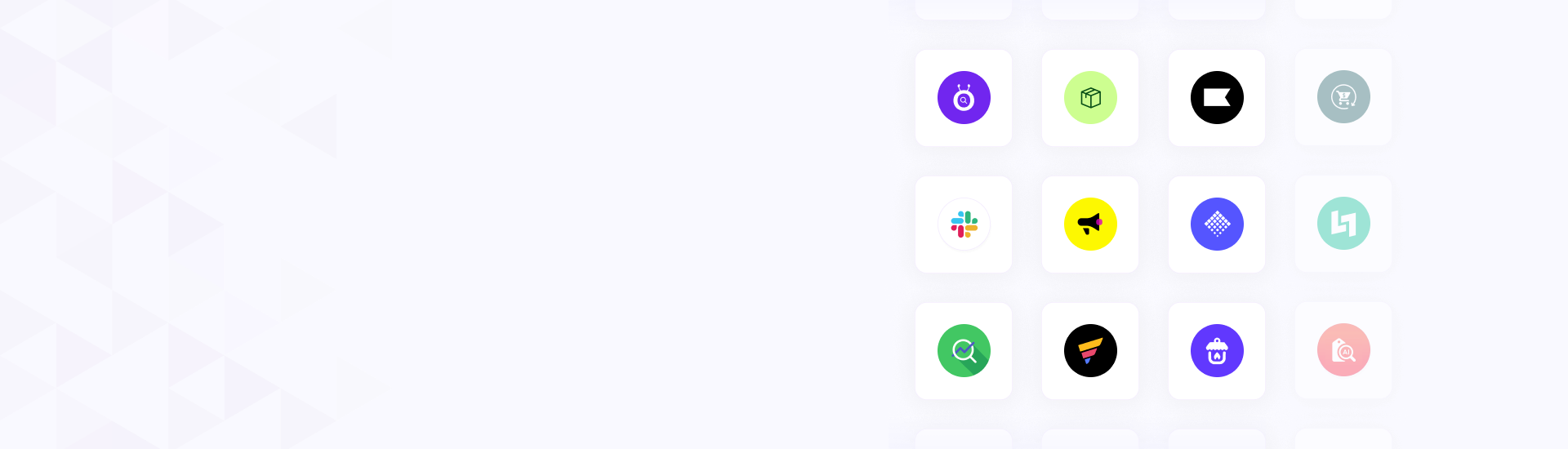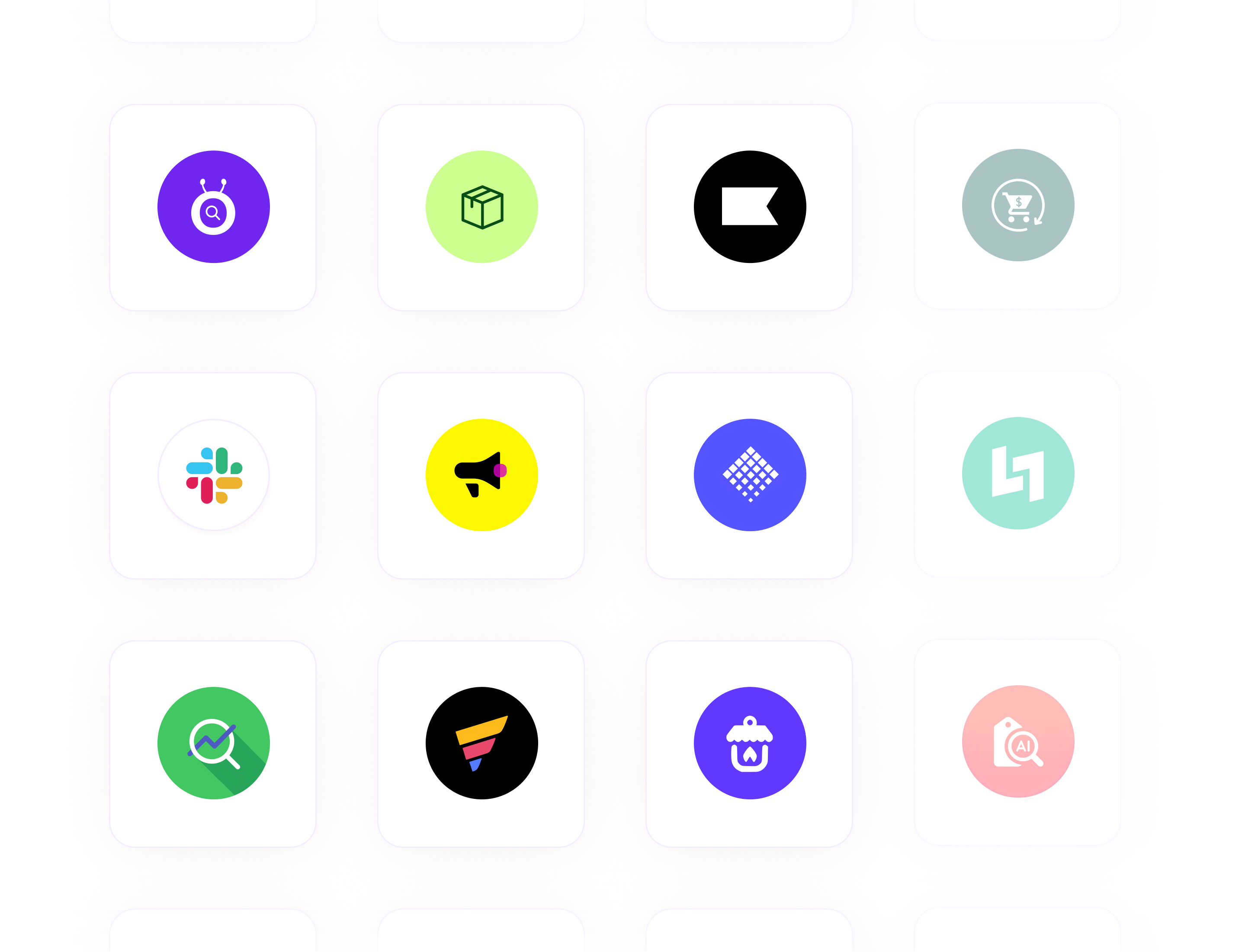How to Use QR Codes for Easy and Effective Review Collection on Your Shopify Store
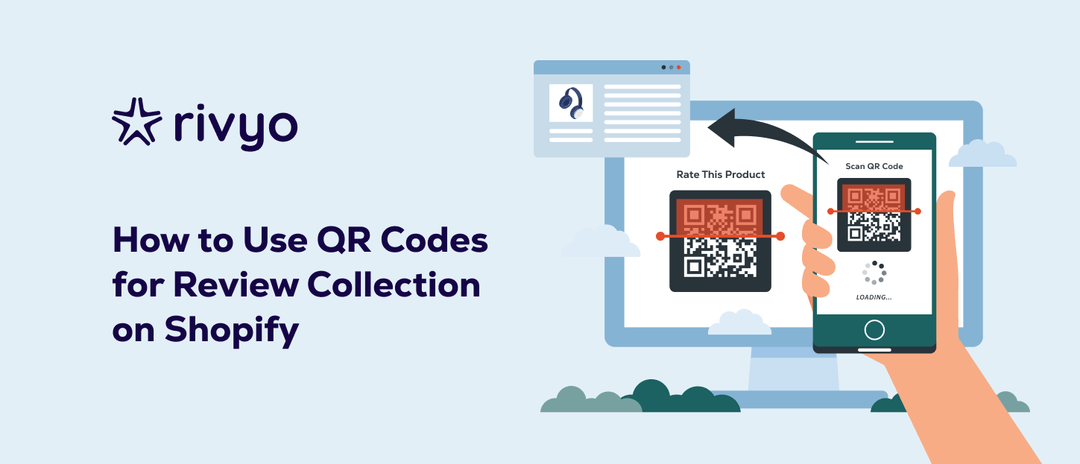
Customer reviews have a significant impact on purchasing decisions. They act as social proof, increase trust, and make new visitors feel more confident about purchasing from your Shopify store. While the importance of reviews cannot be overstated, getting customers to post them after making a purchase can be difficult.
This is where QR codes come in. These simple, scannable visuals are an effective approach to reduce friction during the review process. Customers are able to leave their feedback by scanning a QR code with their smartphone and being quickly taken to a review form.
QR codes are highly useful due to their adaptability. Whether they are included in product packaging, included to thank-you notes, displayed in a physical store, or highlighted in follow-up emails, they provide a smooth connection between purchase and feedback.
In this blog, we will look at how to use QR codes to easily collect product reviews on your Shopify store. You'll learn about the advantages of this strategy, where to use QR codes for optimal interaction, and how to utilize them with tools to achieve even greater results.
Why Customer Reviews Matter on Shopify Store?

Customer reviews are a critical component of your Shopify store’s success. Today’s shoppers are more educated and aware than ever, relying on real customer experiences to guide their purchasing decisions. Here's why you should prioritize collecting and showcasing reviews:
1. Boost Trust and Credibility
When potential customers see positive reviews from real buyers, it instantly builds trust. Authentic testimonials act as social proof, reassuring visitors that your products are high quality and your brand is reliable.
2. Drive Higher Conversion Rates
According to Spiegel Research Center, products with reviews can enjoy conversion rates that are up to 270% higher than those without. A few sentences from a happy customer can often do more than any marketing copy.
3. Improve SEO and Discoverability
User-generated content like product reviews naturally includes keywords that help your Shopify store rank higher in Google search results. This leads to increased visibility and organic traffic.
4. Provide Valuable Product Insights
Reviews give you direct feedback on what customers love (or don’t love) about your products. This helps you improve quality, fix issues, and tailor offerings based on real user input.
5. Reduce Returns and Negative Feedback
When shoppers can read honest reviews, they make more informed purchases. This reduces the chances of mismatched expectations and leads to fewer returns and complaints.
6. Create a Loyal Customer Base
Asking for reviews shows that you value your customers' opinions. This small gesture can increase customer loyalty, turning one-time buyers into repeat shoppers and brand advocates.
What Are QR Codes and How Do They Work?
QR codes (Quick Response codes) are scannable square-shaped barcodes that can store information such as URLs, contact details, or text. instead of traditional barcodes, which can only be read horizontally, QR codes can be scanned both vertically and horizontally, making them faster and more efficient.
When a customer scans a QR code using their smartphone camera or a QR scanning app, they are instantly redirected to a specific online destination such as a product review page on your Shopify store. This makes QR codes an excellent tool for quickly guiding customers to where you want them to take action.
- Shopify retailers may design QR codes that:
- Direct customers to a product-specific review form.
- Open a Google review page,
- Refer to your Shopify thank-you or feedback page.
- You can also use a suitable app, such as Rivyo, to trigger a review popup.
By eliminating the need to type in a long URL or search for a product, QR codes drastically reduce friction and increase the likelihood that customers will actually leave a review.
Benefits of Using QR Codes for Collecting Reviews on Your Shopify Store
QR codes is a smart strategy that can significantly increase review volume, customer engagement, and brand credibility. Here’s why:
1. Instant Access: QR codes eliminate the friction of typing long URLs or navigating through multiple pages. With just one scan, customers are instantly taken to the review submission page or leading to higher completion rates and more feedback.
2. Offline-to-Online Review Collection: Have a retail space or pop-up store? QR codes bridge the offline-to-online gap by allowing in-person customers to leave digital reviews or helping you grow your online reputation even when sales happen offline.
3. Scalable and Trackable: Generate different QR codes for each product, campaign, or channel, and track which ones drive the most reviews. With URL tracking (e.g., UTM parameters), you can analyze performance and refine your strategy accordingly.
4. Cost-Effective and Easy to Implement: Creating and printing QR codes requires minimal investment but delivers high returns in terms of engagement, feedback volume, and improved customer trust. It’s a low-effort, high-impact addition to your marketing toolkit.
Boost Your Shopify Reviews with Rivyo
Make it effortless for customers to share their feedback anytime, anywhere.
Install RivyoWhere to Use QR Codes to Collect Reviews?
Here are some smart placements to encourage reviews:
-
Product Packaging Inserts: Include a card with a QR code leading to the review page.
-
Thank You Pages: Add QR codes on your order confirmation page or post-purchase emails.
-
In-Store Displays: If you have a physical store, place QR codes near the checkout or product displays.
-
Receipts and Invoices: Embed review QR codes on printed or emailed receipts.
- Shipment Boxes: Add branded review cards with a QR code encouraging feedback after unboxing.
How to Create a QR Code for Review Collection on Shopify
Creating a QR code to collect product reviews on your Shopify store is quick and easy. Here's a step-by-step guide to help you set it up effectively:
Step 1: Decide Where You Want to Collect Reviews
First, determine the exact destination your QR code will link to. This could be:
- A product review submission page (using a Shopify review app like Rivyo, you can create unique review pages for each product or collection).
- Create a dedicated review form for all products.
- Your Google Business Review page for storewide feedback.
- A custom landing page thanking customers and inviting them to leave a review.
Step 2: Copy the Review URL
From your Shopify dashboard or app backend:

- Navigate to the product or form review URL
- Copy the full link. Make sure it's mobile-friendly and leads directly to the review submission section (not just the product page).
Example: https://yourstore.com/products/sample-product#write-review
Step 3: Use a Reliable QR Code Generator
Choose a QR code generator that allows customization and analytics tracking. Popular tools include:
- QR Code Monkey
- QR TIGER
- Me-QR
Paste the copied review URL into the generator and proceed to customize.
Step 4: Customize Your QR Code for Branding
To make your QR code match your brand and grab attention:

-
Add your store logo in the center.
- Choose brand colors (e.g., match your Shopify theme).
- Adjust shapes, frames, or CTA texts like “Scan to Review!”.
- Use high resolution (SVG or PNG) format for print quality.
Step 5: (Optional) Add UTM Parameters for Tracking
To track performance in Google Analytics, use UTM codes:
https://yourstore.com/review-page?utm_source=qr&utm_medium=print&utm_campaign=review_collectionThis helps you know how many reviews were generated from QR codes versus emails or direct website traffic.
Step 6: Test the QR & Deploy It
Before publishing, scan the QR code on multiple devices to ensure it works correctly.
Place it in all the strategic spots which mentioned earlier such as packaging, receipts, store displays, etc.
Best Practices for QR Code Review Collection
- Don’t just show a code, Use CTA like “Scan to Leave a Review & Get 10% Off!” to guide users and make the purpose of the QR code immediately obvious.
- Encourage participation by offering discounts, loyalty points, or freebies in exchange for genuine reviews.
- Use Google Analytics to track your campaigns by inserting UTM parameters in your QR Codes.
- Add QR codes to packaging, receipts, thank-you cards, and in-store display to catch attention.
- Match the code’s design with your brand colors and logo to maintain a cohesive and professional look.
- Review analytics regularly to see which placements are performing best.
Conclusion
Collecting customer reviews not only increases the number of reviews on your Shopify store but also builds trust, enhances SEO, and boosts conversion rates.
This approach not only increases the volume of authentic reviews but also enhances post-purchase engagement and supports long-term customer loyalty. When combined with a robust solution like the Rivyo product review, merchants can automate, customize, and track review collection with greater efficiency and precision.
Whether you're just starting out or looking to scale your review collection efforts, QR codes are a modern, cost-effective solution to grow your store’s credibility and sales.
Start implementing QR codes today and make review collection effortless, engaging, and effective.
FAQs:
1. How do QR codes help in collecting product reviews?
Ans: QR codes make it easier for customers to access your review submission page by eliminating the need to manually search or type a URL. With a simple scan using a smartphone, customers can be directed straight to the product review page, increasing the likelihood of receiving timely feedback.
2. Where should I place QR codes to collect more reviews?
Ans: Ideal placements include product packaging inserts, order confirmation emails, thank-you cards, physical store displays, and printed or digital receipts. Strategically placing QR codes at various customer touchpoints helps capture feedback at the right moment.
3. Can I track how many customers scan the QR codes?
Ans: Absolutely, By using tools like UTM parameters maker and use in your QR code URLs, you can track the number of scans, analyze traffic sources, and measure the performance of your review collection campaigns.

Rivyo Reviews & Loyalty

Try Rivyo or Book a Demo
Boost trust and sales by showcasing authentic product reviews on your Shopify store with Rivyo.