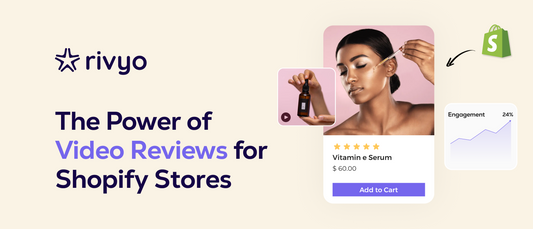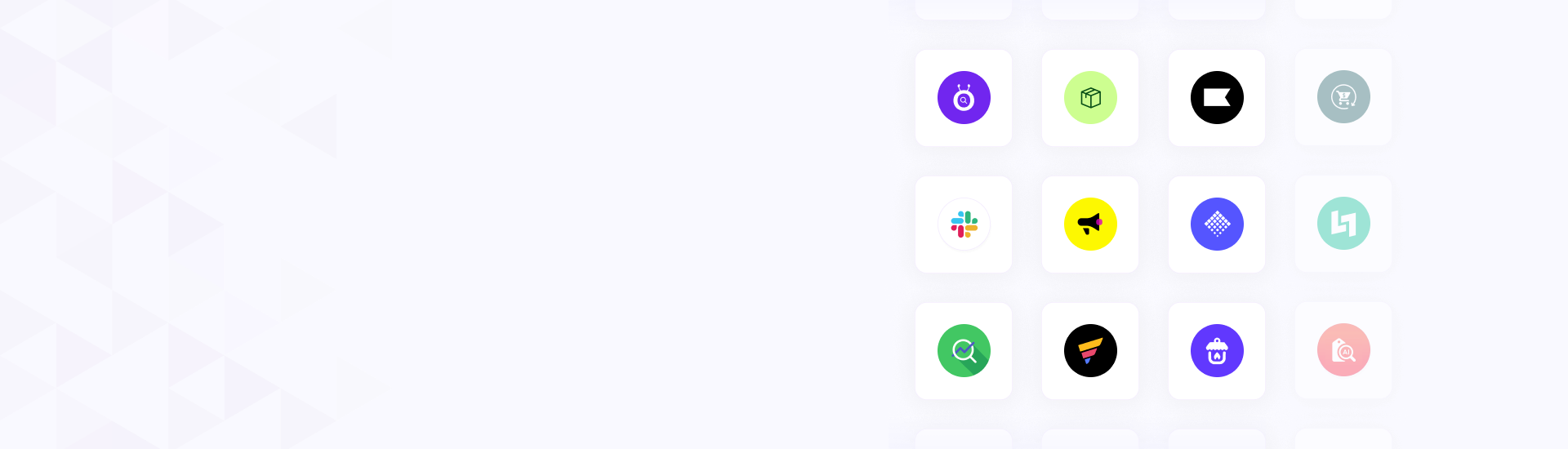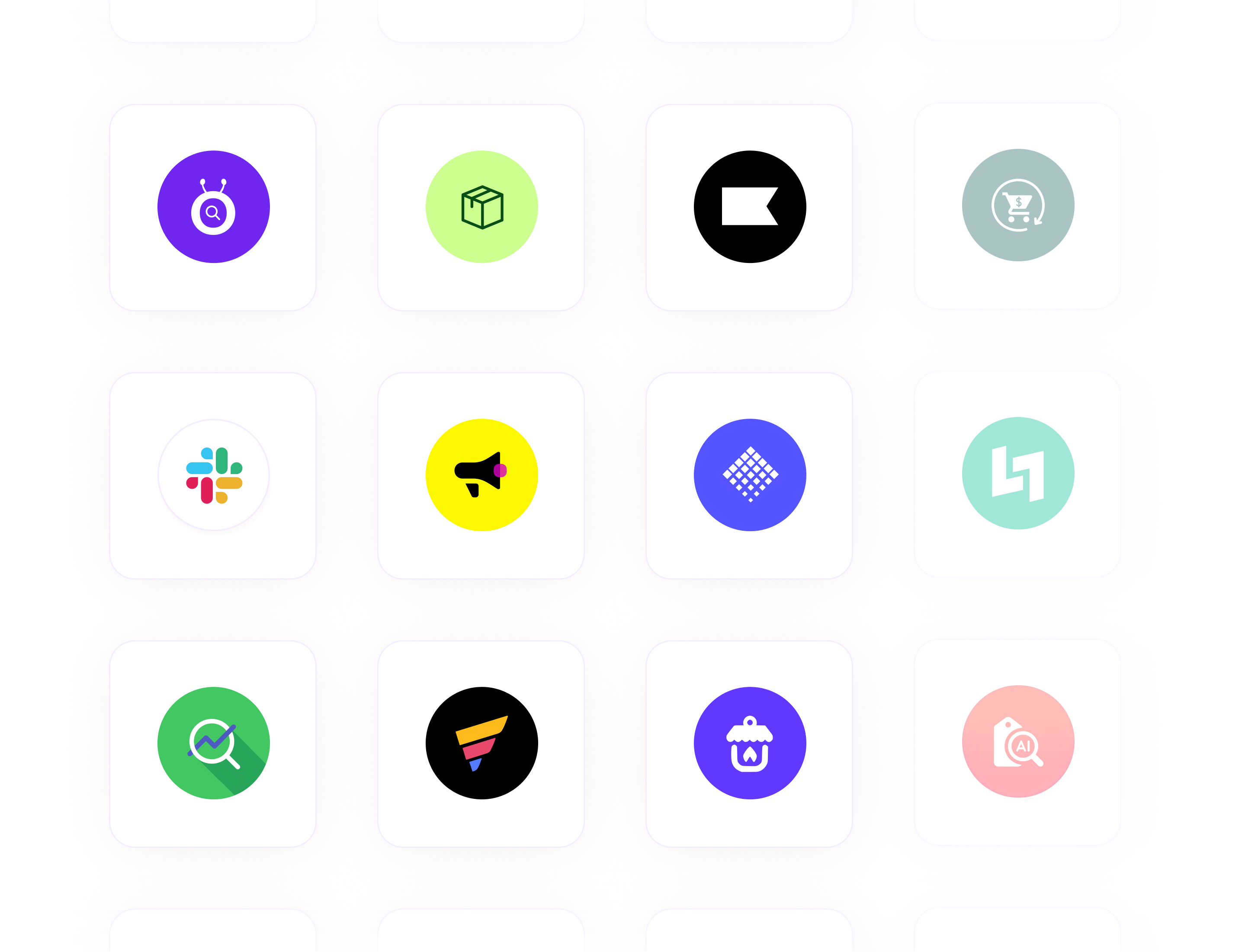How to Get More Product Reviews for Your Shopify Store?
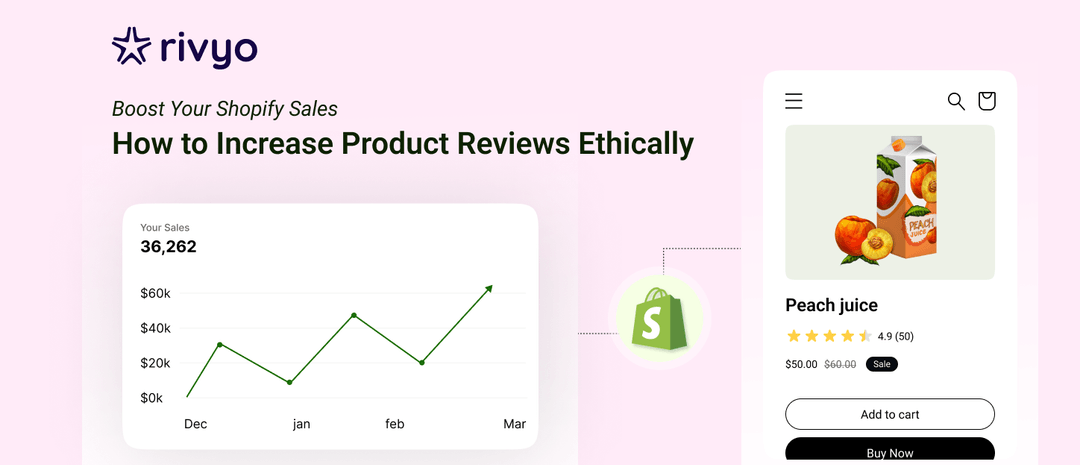
Introduction :
In today's dynamic e-Commerce world, customer product reviews are one of the most powerful tools for building trust and growing your business. A good-reviewed Shopify store app not only increases income credibility but also improves SEO rankings and raises your sales. Customer product reviews are more than just helpful feedback, but they're powerful marketing tools. To truly grow the benefits, you need an Honest review collection, systematic requests, and customer experience.
How can I increase product reviews on Shopify store apps ?
The philosophy here is simple: A customer product review can lead to a sale, free of cost. In the long run, these reviews will automate not just conversions but so much more. So, if you are an e-commerce manager, it’s high time to add customer product reviews to your marketing strategy. Here’s how you can get started. Receiving normal product reviews is an art, but for a Shopify owner, it's most important.
Best Practices to Get More Product Reviews
1. Start by asking :
Sometimes the easy way to get a product review is to ask for it. Your loyal and good customers, especially those who've had positive experiences, are many times willing to share their thoughts. A resounding 76%! There are multiple mediums where you can hide and directly ask - in your post-purchase email or SMS, through a popup inside the app, or even through a proper notification. The worst they can do is ignore it. The best is when you get even a few product reviews - each increases your brand's conversion rate.
2. Use Automated Requests to Increase Reviews :
Automated review requests save time and ensure every customer receives a reminder to leave a review. So you asked your customers to submit their review. But they probably got scared, thinking they'll get to it later. We all do it. Reviews for products that get a reminder is more crucial. Several tools can automate the product review collection process and coordinate with Shopify store apps.
3. Reduce conflict :
Your customers are generally more lazy to provide product reviews. In fact, most people write product reviews when they're had a bad experience for the company. That's the time some of them even create a Twitter X, Facebook, Instagram, YouTube and etc account because they want to share their reviews for product feedback. So you need to make the shopify review app process smooth and easy. A star-rating system and ensure the product review form is easy to fill out. Make it easy for them to mark the 'Leave a Review' button and Guide them along each step by step. Then you'll find more reviews are coming in!
4. Offer Incentivize Reviews and rewards :
Considering discounts, loyalty points, or incentives can significantly increase your review collection rate. Free entry into a giveaway as a thank you and encourage them to leave a review. Customers are more likely to take the time to write a review if there is something returned in it for them. Offer a discount code or a coupon for future purchases as a thank you for submitting a review. If you have a loyalty scheme, offer points for each product review submitted.
5. Send post-purchase emails :
Automated follow-up emails can be a more powerful tool to encourage customers to leave product reviews. But Timing for these emails is more important. Send the earliest thank-you email immediately after purchasing the product and a follow-up email requesting a review after the customer has received and used the product. Use order confirmation emails for Requesting product reviews should ideally be done only after giving your customer enough time to try it. Send the emails with the customer’s name and details about the purchased products to increase engagement. This not only helps in gathering feedback but also supports the customer's purchase decision.
6. Give a Multichannel Product Review Options :
Allow customers to leave product reviews through various channels. Some might prefer direct emails, others might like using social media platforms, and some might use your website. Enable the product reviews directly on your social media platforms and join them with your Shopify store. If you have customer phone numbers, consider sending a text message to ask for a product review.
7. Respond to All product Reviews (Positive and Negative) :
Responding to all product reviews, both positive and negative, is growing the Shopify store apps. Show customers the importance of their feedback by responding to every product review. Give the answer to complaints professionally, and thank customers for their positive feedback.
For positive feedback, communicate with sincere thankfulness, acknowledge specific details, and invite future engagement. This can help you achieve customer satisfaction and encourage loyalty.
For negative reviews, apologize sincerely, take responsibility, and give them a solution for the inconvenience. Moving the complicated issues offline to maintain privacy.
Conclusion:
Start Increasing Product Reviews for Your Shopify Store apps onwards!
Using the power of Shopify product reviews and mobile app ratings is more important for app commerce growth. It builds trust and increases user experience, leading to boost conversions rate. If you want to optimize your Shopify store's mobile app for reviews and need expert guidance, Shopify store apps are here to help.
Importance Key Factor :
✅ Make the review process smooth and ethical.
✅ Use systemic tools like Rivyo, Loox, or Yotpo, to request reviews.
✅ Get touch with customers on social media and respond to all feedback.
✅ Authentic user-generated content and feature reviews remarkable.
✅ Reward customers with loyalty points, discounts, and free gift.
By following these strategies, you’ll not only increase product reviews on your Shopify store but also build trust, and drive more sales. All factors are considered to effectively increase product reviews on Shopify, build trust, and drive sales. Remember, consistency and a genuine focus on customer satisfaction are key to a growing product review ecosystem.

Rivyo Reviews & Loyalty

Try Rivyo or Book a Demo
Boost trust and sales by showcasing authentic product reviews on your Shopify store with Rivyo.